1st Advantage Federal Credit Union Online Banking Login

1st Advantage Federal Credit Union offers a wide range of financial service to their clients such as loans, credit cards, saving accounts, online banking and more. On this page we will show you how to use and login to 1st Advantage online banking.
How to Login to Online Banking
-
Go to 1st Advantage official website and find Online Banking login tab
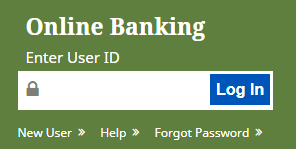
-
Enter your User ID and hit the Log In button
-
This will take you to the next screen, where you will have to enter your password

-
After successful login, you will be able to use the online banking system.
How to Reset Online Banking Password
If you are having problem with login to online banking due to a password issue, most likely you will need to request a new password. Here is how to do it:
-
Go to 1st Advantage website and look for a green tab with the Online Banking text
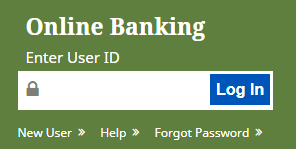
-
Click on the Forgot Password link, which is right under the User ID field
-
On the next screen you will need to type in your User ID, account holder name, Social Security Number, date of birth, zip code, mother’s maiden name and email address and hit the Submit button
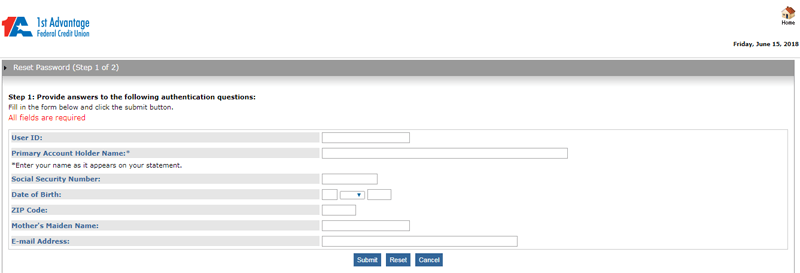
-
After that follow the instructions you will receive via email
How to Enroll for Online Banking
If you already have an account with 1st Advantage Federal Credit Union, but never used their online banking before, you will need to sign up for it.
-
Visit 1st Advantage website and find the Online Banking tab section.
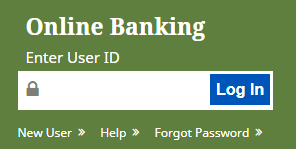
-
Click on the New User link
-
This action will forward you to a new page, where you will need to read and accept their Online Banking terms and conditions. Click on the I Agree button to proceed.
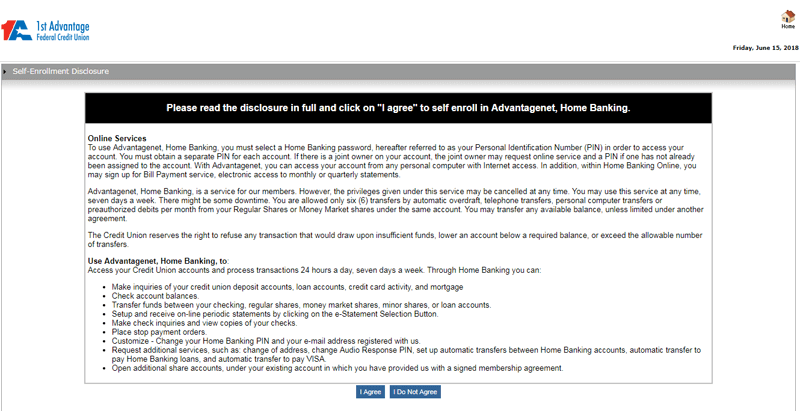
-
Provide the necessary information about your current account and proceed with the Submit button
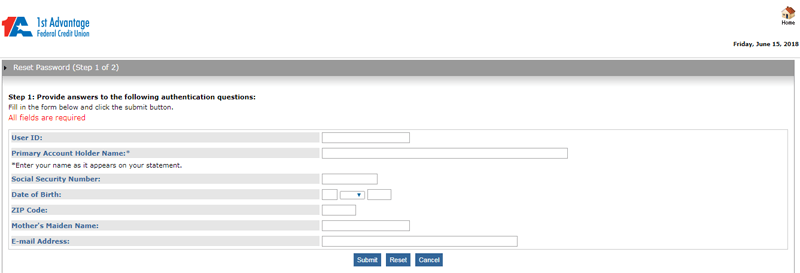
-
Wait for the confirmation email about online banking activation.





