Alpine Bank Online Banking Login

Using the online banking system at Alpine Bank is a great choice because it can save you a lot of time and it is very easy to use. If you have never used their online banking service before, here is a step-by-step tutorial, that will teach you how to get started with it: how to sign up for online banking, how to login or how to reset your password.
How to Login to Online Banking
-
Go to Alpine Bank’s website and find the Online Logins button

-
On the popup screen, insert your your User ID and click Login

-
On the next screen verify if you entered your User ID correctly and then enter your password and hit Submit

-
Login to Alpine Bank’s online banking and use all available services.
How to Reset Online Banking Password
If you know the User ID but totally forgot the password for your online banking, here is how to reset and set up a brand new password:
-
Click on Online Logins button on the bank’s official website

-
On the popup screen, enter your User ID and click Login

-
On the next page, where you need to enter password, click on Reset Password link to self-reset or call the provided number to get help: 800-551-6098

-
Provide the necessary information about your account on the Self Reset Password Page: Alpine Online ID, email address associated with your account and a personal email subject.

-
Click Continue and follow the steps to set up a new password for your account.
How to Find Alpine Online ID
If you don’t remember your User ID from Alpine Bank’s online banking, in order to find out, you need to contact the bank’s support department at 800-551-6098. This is the only way you can recover your Online ID.
How to Enroll for Online Banking
If you have an account at Alpine Bank, you can enroll to their online banking service. Here is how to do it:
-
Visit Alpine Bank’s homepage and click the Online Logins button – top right corner of the website

-
Click the Enroll Now link on the popup screen

-
Read and accept the Online Banking Agreement by clicking the I Agree button

-
Fill in your Social Security Number, Account Number and email address and click Continue if ready
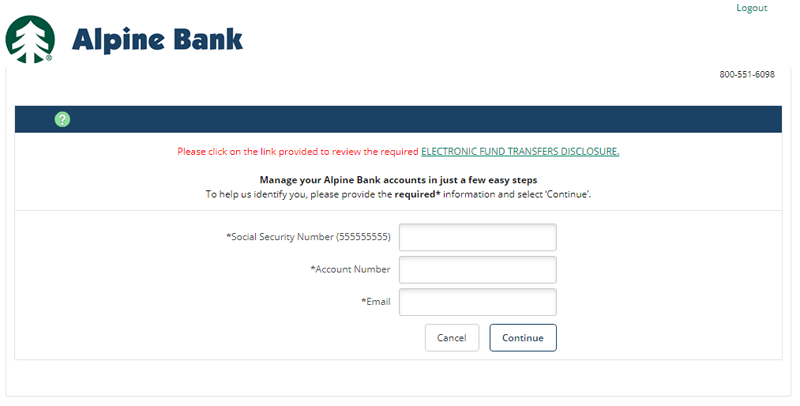
-
Follow the next steps to finish your signup for online banking.
How to Use Mobile Banking
Besides online banking Alpine Bank offers mobile banking too. You can search for their mobile banking app in iTunes or GooglePlay and install it to your mobile device, or you can access this link. The login process is similar to what we have show above, with a minor difference in design.





